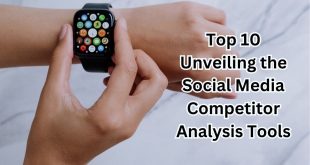Platforms Like Mailchimp : Email marketing remains a cornerstone of digital marketing strategies. It allows businesses to connect with their audience, promote products or services, and nurture leads. While Mailchimp has been a popular choice for email marketing, there are several other platforms that offer similar or even more advanced features. In this article, we’ll explore the “10 Best Platforms Like Mailchimp” to help you find the perfect fit for your email marketing needs.

Platforms Like Mailchimp
| Email Marketing Platform | Key Features |
|---|---|
| Constant Contact | – User-friendly email editor |
| GetResponse | – Email marketing, automation, webinars |
| Sendinblue | – Email and SMS marketing, automation |
| Campaign Monitor | – Elegant email design, marketing automation |
| AWeber | – Email campaigns, automation, subscriber management |
| ConvertKit | – Email sequences, segmentation, landing pages |
| HubSpot | – All-in-one marketing, sales, and service platform |
| ActiveCampaign | – Email marketing, automation, CRM integration |
| MailerLite | – Simple email marketing, affordability |
| Benchmark Email | – Email campaigns, automation, surveys |
Constant Contact
Constant Contact is a robust email marketing platform designed to simplify the process of creating, managing, and analyzing email campaigns for businesses and organizations. Renowned for its user-friendly interface, the platform empowers users to engage with their audience effectively. Here’s a breakdown of its key features, specifications, and pricing:
Key Features:
- User-Friendly Email Editor: Constant Contact provides an intuitive drag-and-drop email editor, enabling users to design visually appealing emails without the need for advanced technical skills. The editor comes with pre-designed templates for various industries.
- List Management and Segmentation: Efficiently manage and segment your email lists to deliver targeted content. Constant Contact offers tools for importing, organizing, and maintaining contact lists, ensuring your messages reach the right audience.
- Email Automation: Automate your email marketing workflows with features such as welcome emails, drip campaigns, and engagement series. This helps nurture leads and maintain consistent communication with subscribers.
- E-commerce Integration: Seamlessly integrate with popular e-commerce platforms like Shopify and WooCommerce. Syncing your online store data enables personalized email campaigns based on customer behavior and preferences.
- Social Media Integration: Connect your social media accounts to amplify your reach. Easily share email content on social platforms, extending the impact of your campaigns beyond the inbox.
- Analytics and Reporting: Gain insights into the performance of your email campaigns through detailed analytics. Track metrics such as open rates, click-through rates, and engagement data, allowing you to refine your strategies.
- Event Marketing: Constant Contact includes features for event marketing. Create event registration forms, send invitations, and manage RSVPs directly from the platform.
- Surveys and Polls: Engage with your audience by creating surveys and polls. Gather valuable feedback to inform your business decisions and tailor your content to meet subscriber preferences.
- Customer Support and Training: Benefit from customer support via phone, chat, and email. Constant Contact also offers a range of educational resources, including webinars, guides, and a knowledge base to help users make the most of the platform.
Specifications:
- Templates: Constant Contact provides a diverse selection of customizable templates, ensuring that users can find designs suitable for their industry or campaign type.
- Contact Management: The platform facilitates the import and organization of contact lists, allowing users to maintain compliance with email marketing regulations.
- Integration: Constant Contact integrates seamlessly with third-party applications and services, including customer relationship management (CRM) tools and social media platforms.
- Mobile Responsiveness: All emails created on Constant Contact are optimized for mobile devices, guaranteeing a consistent and appealing experience for recipients on various devices.
Pricing:
Constant Contact offers tiered pricing based on the number of contacts in your database. Pricing starts at $20 per month for smaller lists, with additional features and support available in higher-tier plans.
GetResponse
GetResponse is a comprehensive marketing platform that goes beyond traditional email marketing, offering a suite of tools for businesses to create, manage, and automate their online marketing efforts. With a focus on user-friendly interfaces and advanced automation, GetResponse is designed to cater to a wide range of marketing needs. Here’s a detailed breakdown of its key features, specifications, and pricing:
Key Features:
- Email Marketing: GetResponse provides a powerful email marketing tool with a drag-and-drop email editor, customizable templates, and responsive design. It supports both single and automated email campaigns.
- Marketing Automation: One of the standout features of GetResponse is its marketing automation capabilities. Users can create complex automation workflows based on subscriber behavior, enabling personalized and targeted communication.
- Landing Pages: The platform offers a user-friendly landing page creator with a variety of templates. Users can design landing pages for lead generation, sales, webinars, and more.
- Webinars: GetResponse includes a built-in webinar platform, allowing users to host live webinars or automated webinars. This integration simplifies the process of promoting webinars and engaging with participants.
- Autoresponders: Create automated sequences of emails based on specific triggers or time intervals. Autoresponders are useful for nurturing leads and guiding subscribers through a predefined journey.
- E-commerce Tools: GetResponse offers tools for e-commerce businesses, including product listings, abandoned cart recovery, and segmentation based on purchase behavior.
- Forms and Surveys: Design and deploy forms and surveys to gather valuable information from subscribers. The collected data can be used to refine targeting and improve campaigns.
- Analytics: Get detailed insights into the performance of your campaigns with analytics and reporting features. Track metrics such as open rates, click-through rates, and conversion rates to optimize your strategy.
- Integration: GetResponse integrates with a variety of third-party applications and services, including CRM platforms, e-commerce solutions, and content management systems.
Specifications:
- Templates: GetResponse provides a library of responsive templates for emails, landing pages, and webinars, ensuring a professional and consistent brand image.
- Automation Workflow Builder: The platform’s automation workflow builder allows users to create intricate automation sequences using a visual drag-and-drop interface.
- CRM Integration: GetResponse integrates with popular CRM tools, facilitating seamless management of customer relationships and data.
- API Access: For businesses with specific integration needs, GetResponse offers API access for custom integrations and development.
Pricing:
GetResponse’s pricing is tiered based on the number of subscribers. Plans start at a competitive rate, and higher-tier plans include additional features such as webinars, automation builder, and more.
Sendinblue
Sendinblue is an all-in-one marketing platform known for its simplicity, affordability, and versatility. Catering to businesses of all sizes, Sendinblue offers a range of tools, including email marketing, SMS marketing, and marketing automation. Below, we’ll delve into the key features, specifications, and pricing structure of Sendinblue:
Key Features:
- Email Marketing: Sendinblue provides an intuitive drag-and-drop email editor, making it easy for users to create visually appealing emails. It supports transactional emails, newsletters, and marketing campaigns.
- SMS Marketing: A standout feature of Sendinblue is its built-in SMS marketing capability. Users can send targeted SMS messages to their audience, allowing for a multi-channel approach to communication.
- Marketing Automation: Automate marketing workflows with features like workflow builders, lead scoring, and segmentation. Marketing automation in Sendinblue helps in creating personalized and targeted communication with subscribers.
- Transactional Emails: Beyond marketing, Sendinblue supports transactional emails, ensuring that critical messages such as order confirmations and password resets reach recipients reliably.
- Contact Management: Organize and manage contacts efficiently with Sendinblue’s contact management tools. This includes segmentation options to tailor campaigns based on subscriber characteristics.
- Landing Pages: Create and customize landing pages for specific campaigns, events, or product launches. This feature aids in improving conversion rates and capturing leads.
- CRM Integration: Integrate Sendinblue with popular Customer Relationship Management (CRM) systems, allowing for seamless synchronization of customer data and improved management of customer relationships.
- A/B Testing: Optimize your email campaigns with A/B testing capabilities. Test different elements such as subject lines, content, and send times to determine the most effective strategies.
Specifications:
- User-Friendly Interface: Sendinblue is known for its user-friendly interface, making it accessible for users with varying levels of technical expertise.
- SMTP Server: Sendinblue provides a reliable SMTP server for transactional emails, ensuring the deliverability of time-sensitive messages.
- API Access: For users with more advanced integration needs, Sendinblue offers API access, allowing for custom integrations with other software and systems.
- Multi-Language Support: Sendinblue supports multiple languages, making it suitable for businesses with a global audience.
Pricing:
Sendinblue offers a flexible pricing model, allowing users to choose between a free plan and various paid plans based on their needs. Paid plans are tiered based on the number of emails sent per month, with additional features such as advanced automation available in higher-tier plans.
Campaign Monitor
Campaign Monitor is an email marketing platform recognized for its sleek and visually appealing design options. Targeted primarily at designers and marketers, it offers intuitive tools for creating, sending, and analyzing email campaigns. Below is an exploration of the key features, specifications, and pricing of Campaign Monitor:
Key Features:
- Email Campaigns: Campaign Monitor provides a user-friendly drag-and-drop email builder with a focus on elegant design. Users can create eye-catching emails using customizable templates or code their own designs for a unique touch.
- Automation: Automate email campaigns with personalized customer journeys based on triggers and user behavior. From welcome series to abandoned cart emails, Campaign Monitor simplifies the process of nurturing leads and engaging subscribers.
- Personalization: Tailor emails with dynamic content and personalization options. This includes dynamically changing content based on subscriber data, ensuring a more personalized and relevant experience for recipients.
- Analytics and Reporting: Gain insights into campaign performance with detailed analytics. Track metrics such as open rates, click-through rates, and conversion rates to measure the success of your email campaigns.
- List Management: Manage and segment email lists efficiently. Campaign Monitor allows users to create dynamic segments based on various criteria, ensuring targeted messaging to specific groups.
- A/B Testing: Optimize campaign effectiveness through A/B testing. Test different elements such as subject lines, content, and send times to identify the most impactful strategies.
- Integration: Integrate Campaign Monitor with a variety of third-party applications and services, including CRMs, e-commerce platforms, and content management systems.
- Transactional Emails: Beyond marketing campaigns, Campaign Monitor supports transactional emails, enabling users to send personalized and time-sensitive messages.
Specifications:
- Template Design: Campaign Monitor is known for its visually stunning email templates. Users can choose from a variety of professionally designed templates or create their own using the platform’s flexible design options.
- Responsive Design: All emails created in Campaign Monitor are designed to be responsive, ensuring a consistent and visually appealing experience across different devices.
- Collaboration Features: Campaign Monitor includes features for collaboration, allowing teams to work together on email campaigns with ease.
- API Access: For more advanced users and developers, Campaign Monitor provides API access for custom integrations and automation.
Pricing:
Campaign Monitor’s pricing is based on the number of subscribers or contacts in your list. It offers different plans to cater to the needs of various-sized businesses, with additional features such as advanced automation available in higher-tier plans.
AWeber
AWeber is an email marketing platform that has been a staple for small businesses, entrepreneurs, and content creators for many years. It provides a range of email marketing tools to help users create, send, and automate their email campaigns. Let’s delve into the key features, specifications, and pricing of AWeber:
Key Features:
- Email Campaigns: AWeber offers a simple yet effective drag-and-drop email builder. Users can create and customize emails using pre-designed templates or start from scratch, making it accessible for users of all design skill levels.
- Automation: AWeber includes basic automation features to set up email sequences and autoresponders. This allows users to engage subscribers with targeted messages based on triggers or time intervals.
- Subscriber Management: Efficiently manage and organize your subscriber lists with AWeber’s subscriber management tools. This includes segmentation options to send more targeted and personalized campaigns.
- Integration: AWeber integrates with various third-party applications and services, including CRMs, e-commerce platforms, and landing page builders, enhancing its functionality and usability.
- Analytics and Reporting: Gain insights into the performance of your email campaigns with analytics and reporting tools. Track metrics like open rates, click-through rates, and subscriber growth to assess campaign effectiveness.
- Sign-up Forms: AWeber provides tools to create customizable sign-up forms that can be embedded on websites or social media, making it easy to grow your email list.
- Split Testing: Optimize your campaigns by testing different elements with A/B split testing. Test subject lines, content variations, or send times to determine what resonates best with your audience.
Specifications:
- Templates: AWeber offers a selection of email templates to get users started quickly. Templates are customizable, allowing users to match their brand identity.
- API Access: AWeber provides API access for users who want to integrate AWeber with other applications or build custom solutions.
- Customer Support: AWeber is known for its responsive customer support, providing assistance through email, live chat, and phone support.
- GDPR Compliance: AWeber is designed to help users comply with data protection regulations such as GDPR, providing features to manage consent and data privacy.
Pricing:
AWeber’s pricing is based on the number of subscribers. They offer a free plan for smaller lists and affordable paid plans with additional features such as automation and advanced analytics.
ConvertKit
ConvertKit is an email marketing platform designed specifically for creators, bloggers, and online businesses. Its focus is on simplicity and functionality, providing features that help content creators build and nurture their audience through email campaigns. Below, let’s explore the key features, specifications, and pricing of ConvertKit:
Key Features:
- Email Sequences: ConvertKit excels in creating email sequences, allowing users to set up automated drip campaigns. This is particularly useful for nurturing leads and guiding subscribers through a series of targeted emails.
- Tagging and Segmentation: ConvertKit’s tagging system enables users to segment their audience based on subscriber behavior, interests, or other criteria. This helps in sending highly targeted and personalized emails.
- Landing Pages and Forms: Create custom landing pages and opt-in forms to capture leads and grow your email list. ConvertKit’s focus on simplicity extends to its form and landing page builder, allowing users to design professional-looking pages without coding.
- Visual Automation Builder: The platform offers a visual automation builder, making it easy for users to create complex automation workflows with a drag-and-drop interface. This is particularly beneficial for those who prefer a visual representation of their email automation.
- Customizable Templates: ConvertKit provides simple and customizable email templates that align with the platform’s emphasis on clarity and engagement.
- Subscriber Management: Manage and organize subscribers with ease. ConvertKit’s subscriber management tools, combined with tagging and segmentation, ensure that you can tailor your messages to specific audience segments.
- Integration: ConvertKit integrates with a range of third-party applications and services, including e-commerce platforms, CRMs, and membership site tools, allowing for a seamless workflow.
Specifications:
- Creator-Focused Design: ConvertKit is specifically designed for creators, bloggers, and online entrepreneurs. The features are crafted to meet the needs of those who produce content and want to build a direct connection with their audience.
- User-Friendly Interface: With a straightforward and intuitive interface, ConvertKit is user-friendly, making it accessible for those who may not have extensive technical knowledge.
- Community Support: ConvertKit has built a strong community of users. This community-driven approach allows creators to share tips, insights, and best practices.
- GDPR Compliance: ConvertKit includes features that help users comply with data protection regulations such as GDPR, ensuring that subscribers’ data is handled responsibly.
Pricing:
ConvertKit’s pricing is based on the number of subscribers. While it may be considered slightly higher in cost compared to some alternatives, it is often justified by its creator-focused features and simplicity.
HubSpot
HubSpot is an all-in-one inbound marketing, sales, and customer service platform that offers a suite of tools to help businesses attract, engage, and delight customers. It’s renowned for its comprehensive features, integration capabilities, and a customer relationship management (CRM) system. Below is an exploration of the key features, specifications, and pricing of HubSpot:
Key Features:
- Email Marketing: HubSpot’s Email Marketing tool allows users to create, send, and analyze email campaigns. It integrates with the CRM, enabling personalized and targeted communication based on customer interactions.
- Marketing Automation: HubSpot’s Marketing Hub includes robust marketing automation capabilities. Users can set up workflows to automate tasks, nurture leads, and deliver personalized content based on customer behavior.
- Lead Management: The integrated CRM system helps businesses manage leads efficiently. It provides insights into customer interactions, allowing for better lead nurturing and conversion strategies.
- Landing Pages and Forms: Create professional-looking landing pages and forms with HubSpot’s user-friendly tools. These can be seamlessly integrated into campaigns to capture leads and gather valuable information.
- Social Media Management: HubSpot allows users to schedule and publish social media posts, engage with followers, and track social media performance. It facilitates a centralized approach to social media management.
- Sales Automation: The Sales Hub includes features for automating sales processes, managing contacts, and tracking deals. It streamlines the sales pipeline, making it easier for teams to collaborate and close deals.
- Customer Service and Support: HubSpot’s Service Hub enables businesses to provide excellent customer service. It includes features for ticketing, knowledge base creation, and automation of customer support processes.
- Analytics and Reporting: HubSpot offers in-depth analytics and reporting across all hubs. Users can track key metrics, monitor campaign performance, and gain insights into the customer journey.
Specifications:
- Integrated CRM: HubSpot’s CRM is at the core of its platform, providing a centralized database for customer information, interactions, and activities.
- Seamless Integration: HubSpot integrates seamlessly with a wide range of third-party applications and services. This includes integrations with popular marketing, sales, and customer service tools.
- Content Management System (CMS): HubSpot provides a CMS for building and managing websites. It is integrated with other hubs, allowing for a unified approach to content creation and management.
- Personalization: HubSpot emphasizes personalization across its features, enabling businesses to deliver tailored content and experiences to leads and customers.
Pricing:
HubSpot’s pricing is tiered, with different hubs available based on the specific needs of a business. It offers a free CRM, and pricing for other hubs varies based on features and usage.
ActiveCampaign
ActiveCampaign is a versatile marketing automation and customer relationship management (CRM) platform designed to help businesses of all sizes effectively engage with their customers. It combines email marketing, automation, sales automation, and CRM functionality in a single platform. Below, let’s explore the key features, specifications, and pricing of ActiveCampaign:
Key Features:
- Email Marketing: ActiveCampaign’s email marketing features include a drag-and-drop email designer, personalization options, and responsive email templates. Users can create and send targeted email campaigns to their audience.
- Marketing Automation: ActiveCampaign excels in marketing automation, offering a visual automation builder. Users can create sophisticated workflows to automate communication based on user behavior, interactions, and triggers.
- Sales Automation: The platform extends its capabilities into sales automation, allowing businesses to automate sales processes, track deals, and nurture leads through the sales funnel.
- CRM Integration: ActiveCampaign integrates seamlessly with its CRM, providing a unified platform for managing customer interactions. The CRM features contact and lead management, deal tracking, and a centralized database for customer information.
- Lead Scoring: ActiveCampaign includes lead scoring functionality to help businesses prioritize leads based on their engagement and interactions. This enhances the efficiency of sales and marketing teams.
- Dynamic Content: Users can create dynamic content that adapts to the preferences and behavior of individual contacts. This allows for more personalized and relevant communication.
- Site Tracking: ActiveCampaign offers site tracking capabilities, enabling users to monitor and analyze how contacts interact with their website. This data can be used to tailor marketing and sales strategies.
- Integration: ActiveCampaign integrates with a variety of third-party applications, expanding its functionality and making it compatible with other tools used by businesses.
Specifications:
- Automation Recipes: ActiveCampaign provides pre-built automation recipes that serve as templates for common marketing automation scenarios. Users can customize these templates to suit their specific needs.
- API Access: For users with advanced integration needs, ActiveCampaign provides API access, allowing for custom integrations with other software and systems.
- Multichannel Marketing: ActiveCampaign supports multichannel marketing, allowing businesses to engage with their audience through email, SMS, and social media.
- Event Tracking: Users can track events and actions taken by contacts, providing valuable insights into customer behavior.
Pricing:
ActiveCampaign’s pricing is tiered based on the number of contacts and features. It offers different plans to cater to the needs of businesses of various sizes. The pricing structure makes it accessible for small businesses while providing scalability for larger enterprises.
MailerLite
MailerLite is an email marketing platform designed for simplicity and affordability, making it particularly attractive to small businesses and entrepreneurs. It offers features for creating, sending, and automating email campaigns. Below is a brief overview of key features:
Key Features:
- Email Campaigns: Users can create and send visually appealing email campaigns using MailerLite’s intuitive drag-and-drop editor.
- Automation: MailerLite provides automation tools for setting up triggered email sequences and autoresponders, helping businesses engage with their audience automatically.
- Landing Pages: The platform offers a landing page builder, allowing users to create simple yet effective landing pages for lead capture and promotions.
- Subscriber Management: MailerLite enables users to manage and segment their subscribers, ensuring targeted and personalized communication.
- Forms: Users can design custom opt-in forms to embed on websites or use as pop-ups to grow their email list.
- Analytics: MailerLite provides basic analytics and reporting tools to track the performance of email campaigns, including open rates and click-through rates.
- Integration: While not as extensive as some other platforms, MailerLite does offer integrations with popular third-party apps and services.
Specifications:
- Affordability: MailerLite is known for its cost-effective pricing, making it a budget-friendly option for small businesses and startups.
- User-Friendly Interface: The platform emphasizes a user-friendly interface, making it accessible for users with varying levels of technical expertise.
- GDPR Compliance: MailerLite includes features to help users comply with data protection regulations such as GDPR, ensuring responsible handling of subscriber data.
Pricing:
MailerLite’s pricing is tiered based on the number of subscribers, with a free plan available for smaller lists. The affordable pricing structure is appealing to businesses with limited budgets.
Benchmark Email
Benchmark Email is an email marketing platform that caters to businesses of various sizes, providing tools for creating, sending, and analyzing email campaigns. Known for its user-friendly interface and customizable templates, Benchmark Email offers features to help businesses engage with their audience effectively. Here’s a breakdown of its key features:
Key Features:
- Email Campaigns: Benchmark Email offers a drag-and-drop email editor, making it easy for users to create visually appealing emails. Users can choose from a variety of customizable templates to match their brand.
- Automation: The platform provides automation features, allowing users to set up automated email sequences based on triggers or predefined actions. This is useful for nurturing leads and delivering targeted content.
- Landing Pages: Benchmark Email includes a landing page builder for creating dedicated pages to capture leads or promote specific products or services.
- List Management: Users can manage their subscriber lists efficiently, including segmentation options to send targeted campaigns to specific groups.
- Surveys and Polls: Benchmark Email allows users to create surveys and polls to gather feedback and insights from their audience.
- A/B Testing: Optimize email campaigns with A/B testing to experiment with different elements such as subject lines, content, and images to determine the most effective strategies.
- Analytics and Reporting: Benchmark Email provides detailed analytics and reporting tools to track the performance of email campaigns, including open rates, click-through rates, and more.
- Integration: The platform integrates with various third-party applications and services, including CRMs, e-commerce platforms, and social media.
Specifications:
- Responsive Templates: Benchmark Email offers a selection of responsive and customizable templates to ensure that emails look good on different devices.
- User-Friendly Interface: With an emphasis on simplicity, Benchmark Email provides a user-friendly interface, making it accessible for users with varying levels of technical expertise.
- Customer Support: The platform provides customer support through various channels, including live chat, email, and a knowledge base.
Pricing:
Benchmark Email’s pricing is based on the number of subscribers, with different plans available to accommodate businesses of varying sizes. It offers a free plan with limited features, and paid plans provide additional functionalities and higher subscriber limits.
 luvstoc
luvstoc